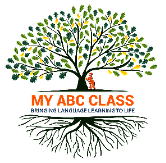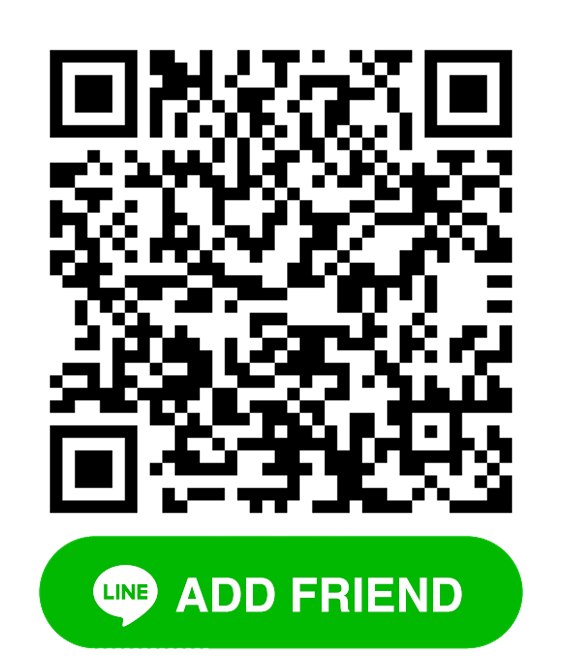How to scan MY ABC CLASS’ WhatsApp QR code
You can easily connect with a business on WhatsApp by scanning their WhatsApp QR code. The WhatsApp camera can only scan official WhatsApp QR codes.
Scan MY ABC CLASS’ QR code
Scan in person
- Open WhatsApp > tap More options | > Settings.
- Tap the QR icon displayed next to your name.
- Tap SCAN CODE.
- Hold your device over the QR code to scan.
- Tap CONTINUE TO CHAT.
- Tap ADD to add the business as a contact.
You can also scan with the WhatsApp camera:
- Open WhatsApp > tap Camera.
- Hold your device over the QR code to scan.
Scan from Gallery
- Open WhatsApp > tap More options | > Settings.
- Tap the QR icon displayed next to your name.
- Tap SCAN CODE.
- Tap the Gallery icon on the bottom of the screen.
- Select the WhatsApp QR code from your Gallery or tap More | > Photos to select from your Photos.
- Tap OK.
Scan from WhatsApp camera
- Open WhatsApp > tap Camera.
- Select the image with the WhatsApp QR code to scan.
How to scan MY ABC CLASS’ Line Official QR code
From the search bar:
1. Tap the QR code icon on the right side of the search bar.
2. Tap Scan QR code.
Note: You can find the QR code icon in the search bar from the Home/Friends, Chats, or News tab.
From the add friends screen:
1. Tap the Home/Friends tab > the add friends icon at the top right.
2. Tap QR code.
From profile settings:
1. Tap the Home/Friends tab > Settings > Edit profile.
2. Tap QR code.
3. Tap Scan QR code.
How to scan MY ABC CLASS’ WeChat QR code
This is the procedure to add a new friend using the QR Code:
- Click on “Discover” menu at the bottom of the screen.
- Click on “Scan”.
- Point your camera at the QR Code.
- Click “Add” and the friend will instantly be added to your contacts and you can start to interact with MY ABC CLASS.